File Guidelines
Serving St. Louis Since 1957
File Guidelines
Serving St. Louis Since 1957
Resources
RS&A support file formats from all the major graphics applications.
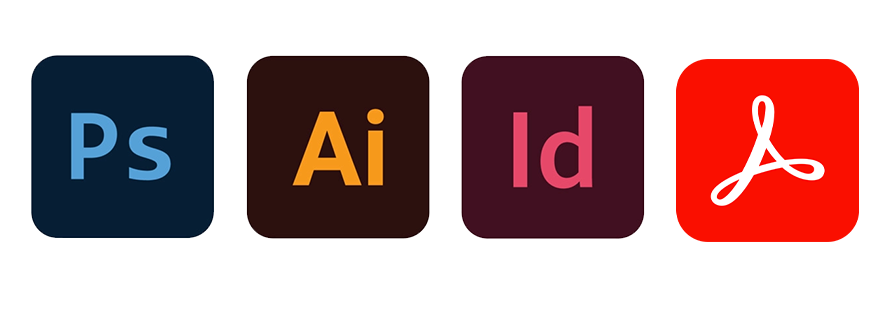
Adobe Photoshop:
ADOBE PHOTOSHOP up to and including CC
- The minimum resolution for a continuous tone image is 300 dpi.
- Please make sure your images are converted to CMYK to avoid unwanted color shifts.
- If the image bleeds off the edge of the label please include at least .125” additional image beyond label edge.
- If the image needs adjustments such as converting to spot color or drop shadow edits a layered file would help in keeping the color edit charges to a minimum
- Convert all type to raster or provide fonts when sending file(s). If fonts are converted to raster, edits may not be possible.
Adobe InDesign:
ADOBE INDESIGN up to and including CC:
Supply all links, fonts and a PDF from the final file.
Adobe Illustrator:
ADOBE ILLUSTRATOR up to and including CC
- When you use a transparency for overprinting purposes choose “Darken” instead of “Multiply”
- Document Raster Effects Settings need to be set to 300 dpi. Lower settings will cause pixelated Effects
- Convert all type to outlines or provide fonts when sending file(s). If fonts are converted to outlines, edits may not be possible.
Adobe Acrobat:
ADOBE INDESIGN up to and including CC
PDF: Provide high resolution press ready pdfs.
*Some pdfs may not be able to be used depending on how they were saved.
Files under 10mb can be e-mailed to [email protected] along with a plate order form.
Larger file should be sent via FTP, Dropbox, We Transfer, etc. Contact us and we will be glad to help you get your files to us.
Our Partners




